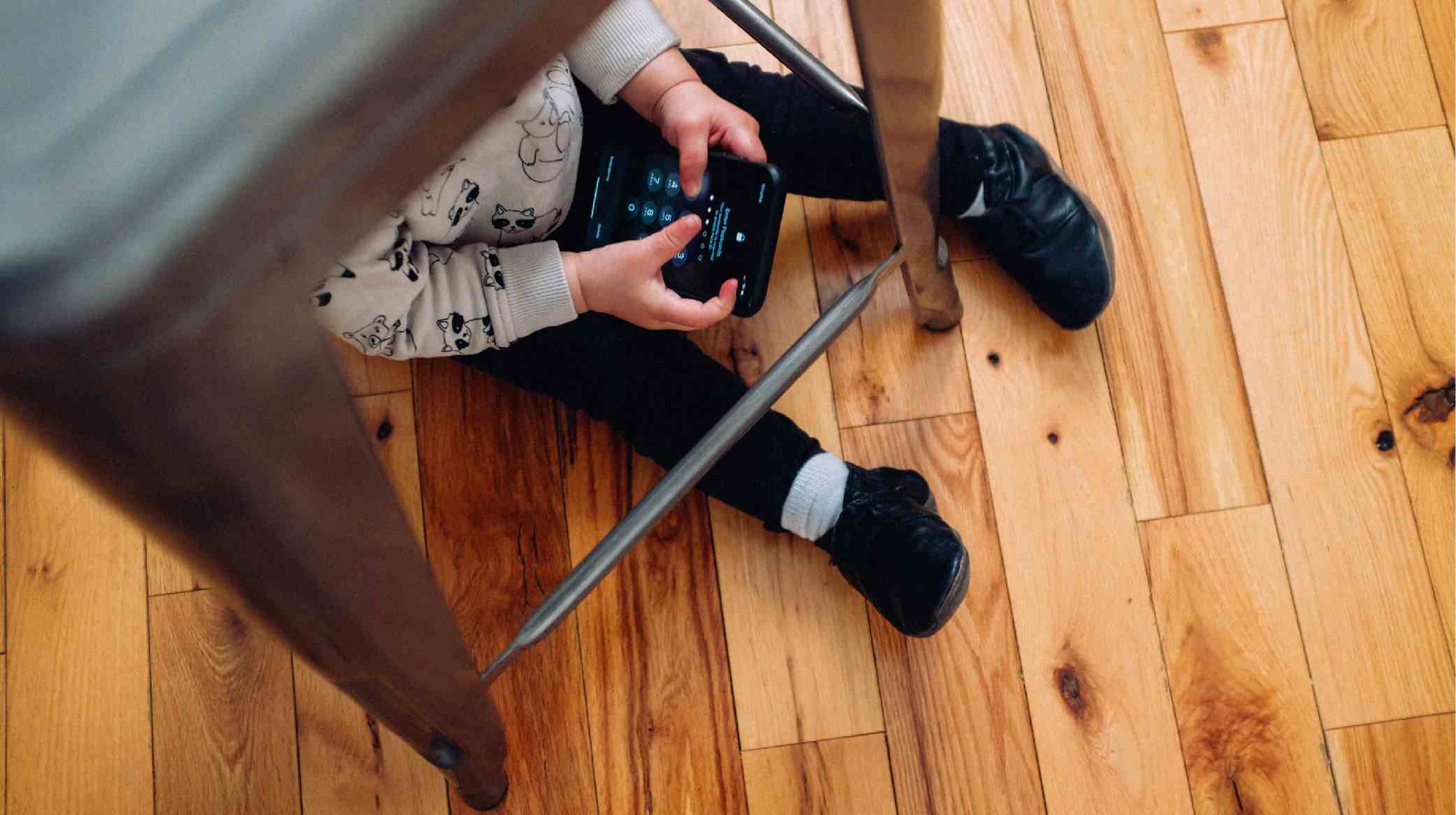
Cracked screen, spilled juice or dirty fingertips? Every parent can relate to these situations and what’s worse physical damage to your Smartphone is not the only thing to worry about. For your kids, Smartphones are just another toy and they will keep rearranging the icons, visiting inappropriate websites and apps, downloading apps that can contain viruses… This is a never-ending list.
Smartphones have become an important part of our lives and nowadays it is hard to imagine one’s life without a phone. Of course, you can always forbid your kids from using your phone, though you should know that forbidding will trigger their interest more and they might find a way to use your Smartphone secretly. So it’s better to allow your children to use your smartphone from time to time and keep it under control.
Well, and how to prevent your kids from damaging your Smartphone?
Luckily there are many ways to childproof your phone and here are the most useful tips.
Protective Case
The first thing you need to do is to buy a durable protective case, which will make sure that one day you won’t find your phone with a scratched screen or simply cracked. While it is simple to rearrange the icons to their places, it might not be that easy to fix a damaged screen. So make sure you have a good case that won’t be cracked after hitting something. Plus, if something ever happens to the case you can always replace it with a new one, which will cost you much less than buying a new Smartphone.
Lock Screen
Then you must set a password and your children won’t be able to use your Smartphone when you are not there. Nowadays there are tons of ways to lock your screen, such as password, pin code, touch ID, face unlocks, etc. Choose the one that suits you best, though by choosing password or pin code, make sure kids won’t guess it easily.
To set a lock screen go to Settings > Security & Privacy and choose the security option that you want. Note that in some Smartphones it can be named in another way (e.g. Settings > Lock Screen), but usually it’s in the Security section.
Create a New User or Guest Account
Another good tip is to create a new user on your Smartphone. Thus you can allow or forbid the usage of certain apps. Besides, by creating a guest account, the user won’t be able to open Chrome or other browsers.
To create a guest account go to Settings > System > Advanced > Multiple Users (or Settings > Users and accounts > Users > Guest). Then you will see the “Guest” account at the bottom. Enable it and that’s all. You can hand over your phone to your kids without any worries.
Set up a Parental Control on Google Play
By setting up parental control, your kids won’t be able to download apps or make purchases. The restrictions may apply not only to apps but also to movies, books and music.
To set up parental control go to Menu > Settings > Parental Control, tap on it and set the toggle to the ON position. There you will find different sections such as apps, movies, books. Set up restrictions for each section. For books and music, the only restriction is adult content. For others, you can set up age restrictions.
Also, you can enable the Require Authentication function which won’t allow your kids to make purchases until you write the correct password.
Apps for Parental Control
There are many apps to track your child’s activity on your phone. Some of the apps can lock anything on your phone and won’t let your kid make phone calls or download apps. Some even have restrictions for using the browser.
Here are some of the best apps for parental control:
Parental Control - Screen Time & Location Tracker
As you can see there are many ways to childproof your phone. So there’s nothing to worry about, by using these tips, you can make sure that you won’t have to buy a new phone each month.
Did you know about these tips? Or maybe you have discovered other methods to childproof your phone? If so, please share your thoughts with us.

